| Refresh | This website gigged.ai/open-talent-faqs/ is currently offline. Cloudflare's Always Online™ shows a snapshot of this web page from the Internet Archive's Wayback Machine. To check for the live version, click Refresh. |
A complete guide to using our Open Talent platform as a client or freelancer.
Head to our client sign up page to get started. Once you have filled in some basic profile details and been verified by the Gigged.AI team, you will have the option to post a gig from your account dashboard.
You will be able to post a gig to the site once you have signed up and been verified.
Profiles will only be published once your account has been verified. You will receive an email to verify your account. Remember to check your junk mail, just incase it’s hiding in there.
If you are still having issues please reach out to us at [email protected].
Gigged.AI cannot be held responsible for a job that has not been completed by a freelancer. We can however help you find another contractor to complete the job should this happen.
All funds are held until you confirm that the job is completed so we can easily refund should you not be satisfied that a job is complete.
It is completely free to sign up and post a Statement of Work on Gigged.AI. We charge a 15% transaction fee for every completed project.
If you are a large enterprise, there are bespoke plans and prices available so please reach out for more details on this pricing option.
Once you have hired a freelancer through Gigged.AI, we will generate an invoice on behalf of the freelancer. All payments are held in a secure legal holding account until your project has been delivered.
1. Click on posted gigs from your dashboard:
2. Select the edit button on the gig you would like to cancel.
3. Hit Cancel Gig on the edit gig page.
4. Give your reason for cancelling the gig.
5. The gig will now be removed from the platform and show under cancelled gigs on your dashboard.
If you have agreed to break down the payment into milestones with the freelancer, then you will need to complete each milestone before beginning the next one to ensure the payment is released to the freelancer at the end of each agreed milestone.
1. Once you are happy that the freelancer has completed the milestone to the deliverable you both agreed, you need to complete that milestone. Head to Ongoing Gigs and select the gig.
2. When you hired the freelancer, you will have paid for the first milestone. To complete this milestone, hit the Complete Now button.
3. Confirm that you definitely want to complete the milestone.
4. That milestone will now show as complete. You can now pay for the next milestone. It is important to always complete the previous milestone before beginning the next one. You will be notified that payment has been successful and the next milestone is able to begin.
5. Once you have completed all milestones, it is important to complete the gig overall by hitting the Complete Gig button. This will move the gig under Completed Gigs on your dashboard and you can leave feedback and a rating for the freelancer here.
Once you are satisfied that all deliverables of the gig have been completed by the freelancer, there is one last step you need to do to complete the gig on the platform which will in turn release payment to the freelancer.
1. Head to Ongoing Gigs from your dashboard.
2. Select the gig you would like to complete.
3. Hit the Complete Gig button.
4. Leave your feedback and a star rating for the freelancer.
5. The freelancer will now be notified that the gig has been marked as complete and that funds are now available to withdraw from their wallet. The gig will now show as completed on your dashboard under completed gigs.
You may notice some of our freelancers have badges attached to them; this is a detailed breakdown of what those badges mean!
Gigged Approved
Gigged’s seal of approval as excellent freelancers to work with.
Gigged Endorsed
Gigged Endorsed is our way of recognising freelancers have proven success in completing gigs to a high standard and are endorsed by Gigged clients as excellent freelancers to work with.
Gigged Elite
The Gigged Elite is a special recognition for our most exceptional freelancers. These freelancers have successfully completed three gigs on Gigged with a 5 star rating on all.
Nile Associates
Nile Associates are a group of freelancers who have been selected by Nile, a highly respected strategic design consultancy. These individuals are chosen based on their exceptional skills and expertise. They are not only based in the UK but also come from around the world, offering a wide range of capabilities to tackle specialised projects.
Codeclan Graduates
Codeclan graduates are freelancers who have completed their education at Codeclan, an award-winning digital skills academy in Scotland. Graduates from Codeclan have been trained by experienced professionals with real-world experience, making them highly skilled and knowledgeable in their fields.
In a few ways. We have on-platform verification built in which includes:
1. Our partnership with Amiqus which allows us to complete client and freelance vetting from proof of right to work or proof of address all the way to enhanced DBS. This is typically the most important feature to our clients and streamlined through an API.
2. A badge system whereby badges are presented to freelancers who have previously completed gigs with good feedback, or who have completed identity checks.
3. A star review system for feedback and ratings to be given by hiring organisations after a gig has been completed.
4. The ability for freelancers to link to LinkedIn or Github profiles and provide portfolio links that clearly show their previous work.
If you have further questions or require support, our team is on hand to help you at [email protected].
1. If you have yet to set up your Stripe account it will show as incomplete on your Gigged.AI dashboard. Hit the link to be taken to the set-up page on Stripe.
2. Fill out all the required information and add your preferred account to which you would like the money to be transferred. Stripe will guide you through and it takes less than five minutes.
3. Once you have set up your account your Stripe box on the dashboard will show as set up and you will be able to log in from your Gigged dashboard. This also means when you hit Withdraw on the dashboard now you will be taken to your Stripe Dashboard. You can also access it at any time through the link on the dashboard.
4. Here you can view your Stripe dashboard and keep a track of the payment at every stage. Please note the first time you withdraw money from your Gigged.AI wallet via Stripe the process can take up to two days, but once you have done it once the money will be processed within 24 hours.
Stripe help & support: https://support.stripe.com/express
Head to our freelancer sign up page to get started. You will be asked to fill in details to complete your profile before you can begin to send proposals or be matched to gigs.
It is completely free to sign up and create a profile on Gigged.AI. We charge a 5% platform fee for every completed Statement of Work.
Not quite yet, we are currently working on this functionality. Please follow us on one of our socials to see new feature updates.
Of course! If you have the time and motivation to commit to work on other exciting projects whilst having a permanent job, Gigged.AI is the place to be!
1. Showcase your skills
Make sure to add all the skills you hold relevant to your talent. It will increase your chances of being matched to an SOW by our super smart algorithm!
Remember to add the years of experience on that skill too!
2. Include your expertise in the title and overview section
Treat your profile as an opportunity to introduce yourself to potential clients and create a space where they can get to know you and your professional style.
Be specific about your expertise in your title. It could be the first thing that catches a clients eye!
3. Include your certifications
Listing the certifications you’ve earned can help prove your specific knowledge or abilities, particularly if they relate to specific systems or software your clients may look for.
4. Show your face
It’s human nature to want to see the face of a person you are communicating with. Including a profile picture that clearly shows your face, will make your profile look more professional and personable. It will also show clients they’re working with a real person.
5. Keep it updated
As you develop your skills or add new ones, remember and update them on your profile too! You never when a client will be looking for that new skill you’ve just learnt!
Yes, you will be notified via email when you are matched to a SOW.
Yes, you can work on multiple projects with clients across the UK.
Yes some of our clients would like their freelancers to be vetted, but we have made this super easy! We have partnered with Amiqus so client checks can be completed instantly on your own mobile device.
Once a SOW has been agreed between you and the client, the client will transfer the payment to a secure legal holding account. Once you have completed the SOW the money will be released to you using the online payment platform Stripe.
What is a proposal?
A proposal should be a short overview of your skill set and experience relevant to the gig you are looking to take on. Use this space to give an introduction to yourself and why you think you’re the right person for the role. Giving the client an insight as to when you have used the tech skills they are looking for, when you have worked on similar projects, or where you have worked in similar industries.
What is good to include?
Any relevant experience related to the gig
Example of previous work
It doesn’t have to be super formal, give clients an insight to your personality. They want to work with a person with experience but also with the right person. Include how you like to work, when you work and what’s your favoured method of communication.
If you think the project requires milestones and the client hasn’t provided them, suggest them to the client. They may not have considered it and it might be helpful to both parties.
In short the more information you include in your proposal the better! There is also space for you to attach any relevant links and documents you want to include so go crazy and really sell yourself to the client. They’ve already matched to you because of your skills so this is your chance to stand out from the crowd!
Think you need a bit more help?
Reach out to the team at [email protected] and one of the team will be happy to give you a few pointers.
Step 1. Once you have signed in, head to the Find a Gig tab. You can search your top skill in the search box to filter jobs that are looking for your skills.
Step 2. All gigs that clients have made public will be listed here. You can filter or search with key skills on the side menu to the left. To see more on a gig, hit View Gig
This will lead you to a full description of the gig. If you like what you see, hit Send Proposal!
Here you can prepare your proposal! Remember to include the proposal amount here. We will deduct our fee to show how much you will receive. Include as much information.
Step 3. Once you’ve input all the information, hit Send Now. The proposal will be then submitted to our team for a quick review and then it will be sent to the client, if they like what they see they will be in touch and you could be landing your next gig!
After speaking to the client directly, they may ask you to make some changes to the proposal. Here is how to edit the proposal.
1. Go to your dashboard. Once you and the client have agreed on the change, head to your dashboard.
2. You will be able to view all proposals under Latest Proposals.
There will be a list of all current proposals, click edit proposal on the one you want to edit.
3. Make any changes that you and the client have agreed on. This might be a change to the proposed cost, length of project or the client may want to add milestones.
4. Update the proposal. This will be resent to the client for them to accept. Once they have accepted the resubmitted proposal, you are good to go!
Yes! Some clients may want to post work packages if they haven’t found the right match for their SOW. In this case you will be able to submit a proposal to the client directly.
Something not quite right with your gig? Here is what to do.
Step 1 – Select the dispute icon on the dashboard. This will bring you to this page. Hit Create Dispute.
Step 2 – Select the gig you would like to raise a dispute on.
Step 3 – Select the reason for raising the dispute.
Step 4 – Remember to include as much detail as possible on why you are raising the dispute. Then hit Create Dispute. Our customer service team will do their best to resolve the dispute as soon as possible.
If Stripe is not showing on your dashboard it means that your location does not support Stripe withdrawals. But don’t worry we have partnered with Payoneer to make it really easy for you to get paid. You can read more about the benefits of using Payoneer here: https://www.payoneer.com/uk/
Step 1. Once you’ve signed in, head to settings and click on the payout account
Step 2. Then simply follow the link to Payoneer and set up an account there. Make sure and save the email address you have used to set up your Payoneer account to your Gigged account.
Step 3. When you complete a gig, make sure to notify the client that you have finished. Once they have checked over the work and are happy it has been completed to their requirements they will mark the gig as completed!
Step 4. As soon as the client hits completed, the money will be available to withdraw from your wallet on your dashboard to the account that you have specified in the payout settings.
If you have any questions or need any help regarding getting paid please contact our team via the chatbot on the site or at [email protected]
What is IR35?
IR35 is another name for the off payroll working rules, designed to assess whether a contractor is a genuine contractor rather than a “disguised” employee for the purpose of paying tax.
What changed in 2021?
All medium or large-sized private sector businesses will now be responsible for deciding the contractor’s employment status, not the contractor.
Contractors will be given the reasons behind status in a status determination statement.
Do I want to be inside or outside of IR35?
If your gig is outside of IR35 it points towards self-employment and you can enjoy the tax efficiency self-employment brings!
All of the SOWs on Gigged.AI are reviewed to check they are outside of IR35 and almost every one is!
Join 20,000 businesses and freelancers accelerating digital projects on Gigged.AI.
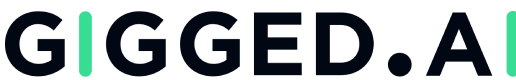
Head Office:
BECO Building, 58 Kingston Street, Glasgow G58BP
© Copyright Gigged Ltd 2024. All rights reserved.